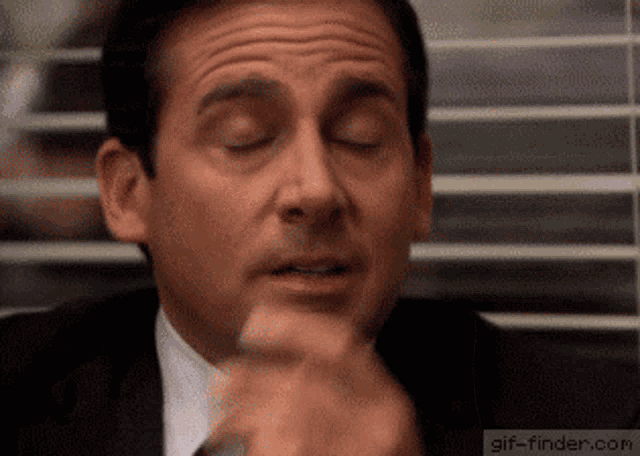Your users are not reading your push notifications [Part 1]
Issue #3: 🤣 Push it real good: a deep dive on mobile messaging and 4 million push notifications in 6 seconds.
Hey there, I’m Kofi 👋🏾 and welcome to a new issue of my newsletter. Every issue I share a bit about product management, growth and other tactical (and weird) things I learnt whilst working in a discipline I didn’t graduate for (Doctor working as a tech product manager).
In case you missed previous issues:
Sharing is… awesome:
If you can think of somebody that might be a tech imposter like me and you think they would like to read this, please share it with them. Oh and feel free to reply to this newsletter, keen to chat to you.
In this edition 🎉
A super deep dive into push notifications. I wanted to be as tactical as possible and give useful insight into what strategies you can implement… but… because I talk too much, I have had to break this issue up into (at least) 2 parts.
— Part 1 (this issue)
Common gotchas
Respecting user attention
What to say?
— Part 2 (coming soon)
When to say it?
Where to say it?
Who to say it to?
When the user blocks you
— Part 3 (if you are interested)
The Duolingo case study
Reply/Comment and let me know if there is anything else you would like me to cover. And with that, let’s get started…
Let’s get these out of the way
To start, why don’t we run through a few quick fire things before we jump into the rest of this issue. Here’s what we know:
Just because you send a notification doesn’t mean a user will get it
Notifications are bad/irritating
Notifications are great/valuable
Yup… that wasn’t a typo, both of these things can be true ⚖️
The way notifications work changes often (almost annually with each new Android/iOS version)
Effective push notifications are more of a product management challenge than a technical/implementation challenge
As the senders of push notifications, we often don’t think too hard about what it is like to be on the receiving end
It’s probably faster for your user to delete your app than to change the push notification settings… 🤯 (test it yourself)
Do push notifications work?
When I was back in Med school I read an article about Medication adherence, the study cited approx 50% of non-intentional non-adherence to medication to have resulted from simply forgetting.
It’s actually one of the main reasons I left seeing patients and started trying to make apps in the first place, let’s remind all of them… right? Wrong…. Here is a cochrane review on the subject. It turns out changing people’s behaviour is really, really difficult. It’s a topic that I find super fascinating and will write about some day (stay tuned).
Back to push notifications.
Do they work?
Let’s ask Duo, the crazy, unhinged owl from the Duolingo app:
Duo would say yes. Hell yes even. And then ask if you have finished your Spanish lessons! Duolingo is currently worth over 7 Billion Dollars and a fair amount of their success is attributed to their push notification strategy.
For context Duolingo once sent 4 million push notifications in 6 seconds. Seriously 🤯. This was the window of opportunity they had during their ad at the superbowl. And if you are curious, here is a technical breakdown on how they handled that.
Here are another 30 bonus memes… the internet rocks.
So if we have (some) evidence that they work. Let’s get a bit tactical about a good framework to handle them:
Common gotcha’s
We will talk about how to handle most of these a little later in this series.
You are not the boss
By far the most important mistake we make here is forgetting the fact that the person receiving the push is in control. Every phone manufacturer allows your user to decide exactly what notifications they want to receive, when and how.
And when that fails they can just uninstall your app.
Permission must be requested before you can even start sending notifications. And then they can be revoked at almost any point, from outside of your app - you wont even know (unless you handle this specifically).
To make it worse (for you) - Google play protect may automatically revoke permissions if the app hasn’t been used in say 90 days. But hopefully all your users are so engaged that that is not even possible… right?
Users change their phones all the time
Hopefully (for your sake) when your user switches device they will remember to install your app again - or the new phone will help them move everything across from their old device.
Otherwise… you’re out!
Users have multiple devices
If I have two phones, do you want both of them to ring when I get a notification? Or just the one?
If you choose just one, which one is the one…?
You can probably see how this can quickly spiral. It’s worth thinking about if you would like to target users or devices. Having all 50 of my phones ring because you sent a notification might not be the effect you are going for.
It might be midnight
This is particularly important if your app is available across different time zones. But from a more general standpoint, is the information you a trying to send with your notification the kind of info that warrants making my phone ring outside work hours for example?
There are protected times like weekends and public holidays etc that may be a bad time for you to make noise. Depending on your user base and message of course.
If there’s a tornado… I want to know. Otherwise, wait until after 8am.
This other notification is more interesting
The average user in the US gets around 46 push notifications a day. With your luck your push notification is going to appear just underneath the one from that girl they are interested in.
Understanding that you are competing for attention helps to frame the situation. This is your shot… make it count or be buried in a sea of other notifications.
This is my phone, not a billboard on the highway
Watch your tone. A super common gotcha is using the wrong tone or brand voice. My phone is where my friends are, it’s personal. It’s definitely not the space for generic marketing speak.
And please don’t say tap here 💀💀… people know how notifications work.
Don’t be a marketer, be a friend. Use conversational tone in your notifications, and stay far away from vanilla template style messages. Especially if your audience is young - People can tell when something doesn’t seem authentic.
There are modes…
Silent mode, do not disturb mode, vibrate mode… these are all states that a device could be in when your notification lands. Not to say that your message wont be delivered, but the how is important here.
If a message is ultra critical, your user may not get it as urgently as you anticipated.
Push notifications are just a single tool in your messaging toolbox
As you can probably see from all the gotcha’s listed above, push notifications are not the blanket solution that you think they are.
There are a lot of reasons why you need to maintain other channels as well. But more on that in just a little bit.
Respect the user's attention
Notifications are designed to interrupt the user. But you knew that already… that’s why you are so interested in them in the first place.
In the real world, if somebody is eating a meal or hanging out with their family, you would approach interrupting them with caution, paying extra attention to what you have to say, why you have to say it and how to present it to the person you are interrupting.
Push notifications are no different.
Notifications should not be treated like a megaphone, unless they need to be (eg: letting a user know about fraudulent activity on their bank account). Rather aim to be a gentle tap on the shoulder with helpful information - terrible analogy, but you get the point 🙈.
Good apps know this, they strive to be relevant, they let their users choose which interruptions they want to allow (maybe they are ok with balance notifications but not sales). They also try to alert the user at the right time. They try to be helpful.
Have a look at this graph:
Reasons users consider notifications to be spam
The red in the graph represents you - the person that sends the notification, whilst the blue represents the opinions of people that receive notifications.
It’s super interesting to see the places where the senders and receivers differ: relevance and timing are often blindspots as we the senders focus on just getting the message out. For the user though these two have a real impact on user experience.
Graph from The Business of Apps highlighting findings by VWO engage.
TLDR: If you are going to interrupt me… please make sure you are adding value.
What to say?
We have covered quite a bit already, so let’s help you with writers block. What are good messages to send to your users? what should you include?
Requesting permission
Make it actionable
Deeplink to the thing
Crafting your message
Welcome messages
Seasonal messages
Predictive messages based on engagement
Educational messages
New stuff (esp if its stuff they wanted)
Requesting permission
Pretty please don’t just blast the user asking for notification permissions as soon as they open your app for the first time… You want to place the request for notification permissions near a segment in your app where it makes sense.
For example if the user taps the inbox icon, it’s probably a good time to say “Hey if you don’t want to miss a message you can enable notifications”.
Other great implementations are during your onboarding - Zero (fasting app) used to show a stat about how much more likely people are to build a fasting habit when they enable notifications.
Side note: Always give the option to say no, and handle this in your own ui not the operating system’s default dialog. Note when somebody says no (store this info) and only let them see the native permissions dialog once they have indicated that they will agree.
Make your notifications actionable
Don’t just give “by the way” information. Try to link the notification to a tangible and valuable action.
“30% chance of rain in Rotterdam today, would you like to see the full forecast?”
Double down on this by making use of shortcut actions on the actual notification, this could change the above notification to:
“30% chance of rain in Rotterdam today”
[Action] See forecast
[Action] Remind me
Bonus points if the user can complete the action without even opening the app.
Deeplink to the thing
Great so now your notifications are actionable, they tap on “See forecast” - but when your app opens, it opens up on the homepage… and the forecast is nowhere to be found…
Don’t do that… 💀
Crafting your message
Here are some quick fire things to think about:
Keep it short, like super short
Use a relevant picture if possible
Emojis go in the title, right at the front (can help differentiate your notification)
Don’t overuse emojis
Don’t shout at the user (exclamation marks, all caps… nope)
Conversational tone
If you can be funny, be funny
Welcome messages
For newcomers think about onboarding holistically, this includes other channels as well. But you want to think along the lines of:
Is there anything I need to clarify about the app
How can I show them our most valuable feature (the feature that once used has the highest impact on retention)
Can we celebrate any action they took
How can we make them feel welcome
Did they perform any actions that denote confusion
How do we prevent a blank page (ie. not knowing where to start)
These are all small ways a useful notification can help a user, prevent confusion and cement a decent relationship.
“Your digital card is ready”
”We started a post for you”
”Need a hand setting up your profile”
Seasonal messages
If you are really stuck about what to say to your user, seasonal messages are a useful way to get a head start. What I mean is:
Literally: “Winter is coming, need flu meds?” - link to precompiled cart
But any real world issue, relevant topic or value you can offer in relation to an event would be a great start.
(During a power outage) “💡 Don’t forget you’re covered for electrical damage” - link to insurance cover page
(During extreme weather) “⛈️ Good time to move your car” - link to full forecast
Engagement based messages
If I order pizza 5 Fridays in a row using your app and today is Friday… I probably want pizza. Don’t be creepy…
But offer me pizza.
Try and find similar hooks in your app as well. These messages can be intuitive and powerful.
Educational messages
The easiest example here is an ecommerce app, If I bought a lawnmower… a useful article about how to get my grass greener than my neighbour’s is probably a good way to get me to engage with your app again.
Yes this kind of thing requires effort, but for an ecomm app if you pick some of your best sellers and do this, you add additional value, based off a real intent (I bought a mower). Your chances of relevance and timeliness are much higher, and your chances of helpfulness are stellar.
(Just landed in Amsterdam) Taxi services near the airport
(Just opened an investment account) 5 things to know about interest rates in *insert country here*
New stuff
Ok we are at the bottom of the barrel 🤣 but these can still be useful if tastefully done. New features!!
Things like, “You can now xxx….”
”We have made xxx a million times better”
Bonus points if you know that the new feature was something the user had been looking for from before. But be tasteful, remember, a wise man once said:
It’s probably faster for your user to delete your app than to change the push notification settings…
Word of the week
So last issue the word of the week was flywheel. This issue… I’m skipping the word of the week 🙈🫣 This post is prolly too long as it stands lol.
Useful snips from this week
Nearly skipped this too lol but here you go, a couple of snips from podcasts I have been listening to recently that you may find useful.
Feel free to share them:
The last word
Hope you enjoyed this issue. Feel free to message me back with your thoughts, questions or things you would like me to cover.
Thanks as always,
Kofi ☕️